How to Make a Mobile Game App? Ultimate Guide
In this post, we’ll show you how to make a mobile game app in seven steps and list the six Best game engines for mobile devices.
Do you want to create a successful gaming app that helps your company expand over time? Are you interested in becoming a success story for a novel gaming application that will inspire fervor in others for years? If you adhere to the guidelines and principles we’ve listed below, accomplishing such feats is not insurmountable.
Prepare yourself because this blog will provide you with all the information you need to create an adult- and child-friendly mobile game application.
Let’s Get Started With How to Make a Mobile Game App – Necessary Elements You Need?
A game cannot be developed using a traditional development process. However, success is just around the corner if you have a skilled game developer who specializes in Android and iOS development!
Let’s begin with a quick checklist that addresses your question and deals with the gaming engines to make it easier to work with the internal settings. Use these pre-app development tools to create an app with perfect functionality before you begin development.
1. a Personalized Computer
The first thing we’ll talk about is having a computer where you can do all the development for a game application. To function and enable the application to be developed, the game engine needs hardware with high specifications. The portability and performance requirements of the game engine determine whether to move with a desktop computer or a Macbook Pro. The only explanation for this is that different gaming engines work differently on different operating systems, such as Windows and Mac OS.
2. An Android Or IOS Smartphone
Each developer is known for testing if we consider the software development lifecycle. But it’s crucial to create game apps and test them on various phones! Most programmers assume that testing their application on just one smartphone will be sufficient.
It is therefore impressive and advantageous for the developers to have a set of smartphones for testing the developed application. You need a testing mechanism whether you’re using iOS or Android to make sure everything is up to par. Having a minimum of two to three extra Android and iOS phones for testing purposes from various generations is the best course of action. In-game app testing is essential, and it includes stress testing, compatibility testing, and usability testing.
3. Game Developers Experienced With Android & IOS
Thirdly, a skilled mobile game developer is a crucial component of the entire process of creating a game for smartphones. The game app can be deployed by the majority of developer. So that anyone can download and enjoy playing the games, unlike other developers, the developers should have experience deploying and launching that application on Google Play and Apple Store. Let me make it known to you that the payment and subscription schedules for the two stores are different. Google Play comes with a 25-dollar subscription plan, whereas Apple Store’s annual subscription plan costs 95 dollars.
4. Creative Head to Design Screens & Know Animation Tools
Last but not least, the main supports of any mobile game app are animation and the application of graphic design. You need animation expertise to produce the best results whether it’s a jigsaw puzzle or an arcade game. You can read one of our fantastic blogs on the animation procedure to discover the top animation techniques for producing fantastic objects.
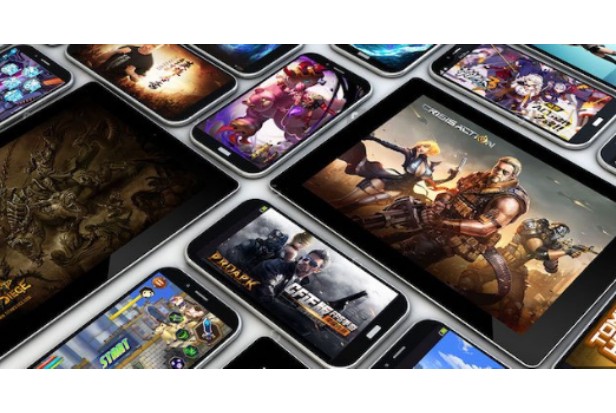
Want to Know About Mobile Game Engines? Here You Go …
You’re curious about how to create a mobile game app. Let’s compile a list of the top game engines currently on the market, each with a specific purpose! If that were the case, you would need a few toolkits in order to start the process and release the best-animated game to the storefront.
1. Mobile Game Templates:
Beginning with a game template is one of the simplest ways to create a mobile game app. All that needs to be changed are the objects, backgrounds, and characters, plus some background music and animation. Many businesses offer templates, including Appypie, one of the best Unreal Engines with templates.
Therefore, this approach will be the most successful for you if you are consistently looking for a quick launch plan.
2. Simple Drag & Drop of Mobile Game Engine:
Hold on a second; you’re mistaken if you believe this to be the standard drag and drop. Drag and drop uses behavior-based logic. For instance, if you want to create an arcade-style mobile game app where your character moves up and down, add logic with spikes on the ground. You only need to choose which game character and object you’ll use to complete any tasks. Consequently, the drag-and-drop technique is the best way to support a newbie’s gaming logic if they intend to develop a mobile device appropriately.
3. Visual Scripting-Based Mobile Game App:
Thirdly, there are two different kinds of mobile game engines on the market; some of them are script-based, so you don’t have to write the code from scratch—the mobile game engine will work as though they are writing it for you! All you need to do is draw a workflow diagram that includes nodes for each activity involved in the process. You can demonstrate your reasoning and the steps you took during the game’s development by using flowcharts.
4. Programming Language-Based Mobile Game App:
The section probably doesn’t need to be explained because it is self-explanatory. I can, however, explain it to you. PubG, Call of Duty Mobile, and Clash of Clans are examples of complex mobile game apps that demand careful development of each element and object. The results would be astounding, despite the time-consuming necessity of coding everything! Major catastrophes can be caused by small negligence.
But if you want to know more about scripting vs. programming differences, look at our blog and enjoy a remarkable experience!
What Sort of Mobile Game Applications Can You Develop for the Audience?
Following that, you can create any mobile game application. However, there are a number of factors at play if you’re asking about the genre and type. Some of the most crucial aspects to take into account before creating a mobile game include pricing, effort, time, and resources.
Let’s have a look at some of the mobile game app types you can develop and publish on Google Playstore or Apple Store:
- Thrill
- Mystery
- Arcade
- Action
- Adventure
- Card
- Casino
- Lifestyle
- Puzzle
- Music
- Racing
- Storytelling
- Simulation
- Informative
- Strategic
- Episodic
- Wordy
- Platform Games
Any type of mobile game you decide to create will require application efforts, though! These kinds of articles are most likely to be found because readers are curious about the most accessible categories.
6 Best Mobile Game Engines – a Detailed Analysis
There are numerous mobile game engines on the market, but the choice is ultimately yours! The best mobile game engine must be 100% relevant, and you must choose it. You need help creating a mobile game at every level, even if you have the necessary skill sets.
I’ve put together a list of the top six game engines that will best meet your needs and requirements for your help, so please accept it as a service.
1. Unity
You are currently reading a description of one of the best and my personal favorite mobile game engines. A popular mobile game engine is Unity, and blogs explaining how to create mobile game apps frequently go into great detail about this engine. The scripting language used by Unity is, A mobile game app for adults is being created using C# and millions of game developers.
The incredible games created and released using Unity include Assassin’s Creed, Escape from Tarkov, Praey for the Gods, Ori, and the Blind Forest. Even though you’re new to creating mobile game apps, you still need a foundational understanding of them.
Let’s examine some of the main advantages, advantages, & disadvantages of using a Unity mobile game engine to create a mobile game app.
Pricing:
The fact that Unity game development is free up until you reach a $100K benchmark is one of its wonderful features.
Advantages:
- Concerning the terms and conditions, Unity is free.
- It works with all mobile game development platforms, including iOS and Android.
- It must be created once and then deployed whenever, wherever, and however you please.
- Few mobile game engines offer instance graphics support to mobile game developers, but this one does.
- For rendering 2D and 3D-based mobile game applications, the Unity game engine is tailored.
- It includes numerous tutorials that allow users to learn how to code and why Unity is a good choice, and it provides comprehensive analytics for your game.
Disadvantages:
- The fact that you can’t load your work from a template or foundation formation is one of the Unity mobile game engine’s biggest drawbacks. The script and the code must be entirely original.
- In the Unity application, you will frequently run into licensing problems.
- There are still a lot of plugins that are lacking. For example, you need assets and be ready to do a lot more independent coding when making arcade games.
2. GameSalad
Second, we have GameSalad, a drag-and-drop mobile game engine with a stunning user interface and thorough beginner tutorials! With ideal visualization for mobile and desktop, GameSalad makes it simple to handle and manage 2D animation.
The “mobile viewer” feature on GameSalad, which enables you to test your game across various mobile platforms, is a favorite among many mobile game developers.
Here are some of the main advantages, advantages, and disadvantages of using a GameSalad mobile game engine to create a mobile game app.
Pricing:
For an introductory price of $17/month, GameSalad offers all the fundamental game development templates. You can change to the pro-plan, which will run you about $25 per month.
Advantages:
- GameSalad installs very quickly and automatically generates code from the back.
- Highly compatible with both Mac and Windows.
- For a mobile game application, a stunning 2D video illustration.
- You can add images and character movements conveniently using the drag and drop feature!
Disadvantages:
- The limitations in features like background focusing are one of the biggest problems any mobile game developer faces when using GameSalad.
- One character at a time requires a lot of attention.
3. Unreal Engine
Because it utilized a potent engine used by AAA studios to create a variety of mobile game apps, the Unreal mobile game engine is Unity’s biggest rival. Unreal Engine was used in the creation of Abzu and Kingdom Hearts. The Blueprint feature of the Unreal engine, which displays the visual implications of the objects and characters, is one of its intuitive features.
The Unreal mobile game engine makes it simple to publish apps on both the Apple and Google app stores. It always astounds game developers to work on this platform and make high-end games with it.
Let’s take a closer look at some of the main advantages, advantages, and disadvantages of using an Unreal Engine.
Pricing:
The Unreal Engine has a visual editor useful for developing complex mobile game applications, but if you make $3000 per quarter, you must contribute 5% of the total earnings.
Advantages:
- All types of videos are supported by and can be played on the Unreal mobile game engine.
- Each time the mobile game creator receives a new update, a toolbox is also made available.
- Unreal Engines makes it simple to incorporate VR while still producing visually stunning games.
Disadvantages:
- Unreal Engine’s requirement that you provide a copy of your license before working with the studio is one of its biggest drawbacks.
- Moreover, Unreal Engine is not your piece of cake if you want to create simple games!
4. GameMaker Studio 2
How to make a mobile app using GameMaker Studio 2 will be covered in this blog. It is another export and import mobile game engine. With a visual editor to see the components, it is one of the most potent mobile game engines. In your developed game, you are always free to animate anything.
Because mobile game development is based on coding, game developers need to have impressive and remarkable coding skills to produce amazing games. Some of the best games created with GameMaker Studio 2 include Drifter, Downwell, Nuclear Throne, and Katana Zero.
Let’s examine some of the main advantages, benefits, and drawbacks of using a GameMaker engine.
Pricing:
If you want to export it to another platform, such as Android or Mac, you must pay $399 to get the full version and features.
Advantages:
- An animator for 2D visualization is available in GameMaker Studio 2.
- It includes a visual editor as well, unlike other mobile game engines.
- The Internet makes all the resources and plugins easily accessible.
Disadvantages:
- The need to purchase a full version in order to export and import any game applications is among GameMaker Studio 2’s biggest drawbacks.
5. Stencyl
We will talk about other mobile game engines based on MIT Scratch projects even though Stencyl is one of the most intriguing and distinctive. Because Massachusetts Institute of Technology created a visual programming language a few years ago to teach all students how to code, Stencyl’s history is also distinctive. Later, puzzle games that taught students how to code and visualize it were created using Stencyl’s components.
Let’s examine some of the main advantages, benefits, and drawbacks of using a Stencyl engine.
Pricing:
When you want to publish the app anywhere, Stencyl, a visual scripting language game engine, costs about $199 yearly.
Advantages:
- A scripting engine without code is called Stencyl.
- a powerful and user-friendly drag-and-drop mobile game engine capable of producing mobile games.
Disadvantages:
- The fact that you must pay to use all the features and another export of this mobile game engine is one of its biggest drawbacks.
6. CryEngine
The final mobile game engine we’ll talk about in this blog post about “how to make a mobile game app” is CryEngine, which is seen as a rival to the Unity gaming platform. Cryengine, a notable rival of Unity, has many impressive features & functionalities. With the help of this mobile game engine, a mobile game developer can create a mobile game app without cost.
Let’s take a closer look at some of the main advantages, advantages, and disadvantages of using a CryEngine.
Pricing:
To access the brilliant features, geometric layouts, image visualization, and much more, you must pay $10/month.
Advantages:
- CryEngine is an AI-based game engine that offers users full support for graphics & plotting storylines.
- To accomplish the desired result, the default shades should be modified.
- Code Easy & Build Easy is a credo that CryEngine follows.
- Without writing a single line of code, you can enjoy creating scripts and creating complex games!
Disadvantages:
- Strong customer support is lacking from CryEngine.
- The fact that the bugs and errors still exist is unquestionably a turnoff for developers.
How to Make a Mobile Game App – Process
As of right now, everyone has finished discussing mobile game app engines and how to choose them, but a crucial element is still missing. It’s helpful to have a thorough reference on gaming engines, but completely ignorant of how they’re developed!
To create a gaming application, there are seven simple steps that we have compiled.
1. Start With Developing a Working Plan
An application developer must first create a mobile game design and choose the kind of game they will create. You can create your own mobile game, but you’ll still need to know a little about coding and scripting. Regardless of the type of game you intend to create, having an initial working plan is crucial. Before you begin the game development process, you must have a complete guide in mind.
The development process will follow the guidelines in this operational plan. That document will contain all the tidbits of information about the game development company that you should be aware of. Planning the type of game to be created should therefore come first, followed by the game’s engine and the number of characters.
The application’s integration of the monetization strategy, character animation, visual graphics, and character movement. In the initial plan document, all of these queries will be addressed.
2. Deciding the Game Engine
Your responsibility in the second step is to choose the gaming engine. The development of game applications is now much more manageable thanks to coding or scripting, as we have already mentioned.
We’ve already covered all the best scripting and coding-based game engines for readers and developers. Some are template-based, while the rest are built using programming or scripting. Pick the most suitable option for you!
3. Educate Yourself With Scripting & Programming Languages
The game development process must use as little coding as possible given that the gaming industry is undoubtedly revolutionizing. Developers are on the verge of having a fantastic game development process if they have a working knowledge of C#, C, or even Kotlin! To handle the exceptions, you still need some fundamental programming skills.
To test your abilities, however, start by reading and comprehending the C programming language. Therefore, if you are working in a full team, you do not need to document this; however, if you are working alone, you should begin reading programming languages.
4. Start the Application Development
And at this point, the development process can officially begin. You can now begin writing the code or script for your application, but keep everything clear and concise. In order to avoid getting stuck and losing control of the entire process, try to code more simply rather than more intricately.
A dead end in the application and the number of levels your game will have should be decided. Once the levels are finished, begin considering the characters, outfits, and accessories. Continue on to the background and user-interface planning, which includes menus, relevant setting options, and game controls.
5. Integrating Graphic Assests
Your game is useless if it lacks graphics and color. To give your game a lively appearance, integrating graphic assets for your application includes everything from small details to the character’s clothing, background colors, styles, and movements!
Usually, impressive advanced graphic designs and characters are produced by game developers using Photoshop or Maya. We already published a blog for you where you can read about Maya and Blender.
6. Finalize Your App
You completed all necessary steps in the earlier steps and worked seamlessly with the game development process. The last step is to polish your application and make sure everything is correct.
You can make a gaming application following this complete checklist;
- Make sure the game’s graphics are flawless and don’t pixelate.
- All of the characters are perfectly under the users’ control.
- Eliminate complicated actions to increase the story’s interest.
- Play the game through to the end before starting it to make sure everything is working.
7. Launch the App
And presto, your game app is ready to launch. You have mastered the steps necessary to develop a game app for the Mac or Android platforms. You should acknowledge it first, and then add updates after a few months or every three months! Choose a launch date for your gaming application, and then stick to it.
The difficulty of designing a mobile game and successfully launching it on the play store is well known to developers. For the store to accept the request, you must have a developer account and submit it at least one month before the scheduled launch.
The Do’s and Don’ts You Need to Take Care of for a Mobile Game App
We’ll go over a few dos and don’ts for a mobile game app project in this section based on the experience and failures of thousands of game developers as well as on best practices and widely acknowledged protocols.
Don’t Expect Your Game to Be Next PubG Overnight
Every mobile game won’t be as popular as PubG or Pokemon Go, let’s face it. Even if your game isn’t as hugely popular as these ones, you can still succeed and carve out a respectable niche for it. Just keep in mind that not all games are successful at going viral, and that success at game development is not solely dependent on this.
Unique and Exceptional Game Ideas
Just think about your game concept and look for overlaps with other apps. Just list all of the game concepts that come to mind and weigh the advantages and disadvantages of each. Your success-probe game app idea will eventually result from this research, which you can build upon. Just keep in mind that years of ideation and trial-and-error are behind every successful game app.
Address the Audience Interest and Trending Aspects
For the game idea to be validated in a great game app, extensive market and audience research is needed. Any game app that doesn’t satisfy the needs and wants of the players is doomed to failure. On the other hand, resist the urge to emulate the success of all those games that are slowly losing their luster. The distinctive gaming experience is the main product sold in this incredibly dynamic sector of the economy. What additional UI features and controls does your audience favor? Do they prefer that a chatbot ask them about their gaming habits? Asking lots of questions would be beneficial to confirming the app idea.
What Makes a Mobile Game Successful?
We invited mobile game experts from such brands as GameAnalytics, Lab Cave, Kolibri Games, Unity and Wooga to discuss core elements of a successful mobile game and share their best practices.
Here are takeaways from the discussion and tips to create a successful mobile game:
1. Plan Game Monetization before the Launch
The majority of people have a strong passion for game development and believe it will be the upcoming big thing. Keep in mind that the game is your product, and learning how to make money off of games is your main objective. The fact that a user downloaded and installed the game does not imply that you successfully sold it. It is your responsibility to develop the appropriate game monetization model and pinpoint the sale (typically defined by LTV) in F2P mobile gaming, which is an ongoing process. From the very beginning of developing your game, begin considering the selling procedure and what constitutes a sale. Make sure your game app monetization model has a clear roadmap that includes potential outcomes, churns, levers to use, and other information.
2. Keep An Eye on Genre Trends
The genre you want your game to fit into should be carefully chosen. In terms of gaming, they have gotten extremely competitive, crowded, and mainstream. And if you play the same game against the biggest companies out there, you’re probably not going to succeed. Choose a niche if you don’t have a huge budget or a lot of experience.
3. Use Short Iterations
Spending a lot of time creating something that would never work is a huge mistake a game developer can make. Instead, concentrate on making the most incremental changes possible in the allotted amount of time. Do 20% of the work required to realize your grand vision because this will have an impact that is 80% greater. You won’t waste a lot of time, effort, and money using this method for creating mobile games on things that will have no bearing on the final product.
4. Master Customer Development Approach
Schedule calls or even video calls with your customers instead of just talking to them online on Facebook or the App Store. You’ll be surprised by how eager and willing they are, even with new games, to speak with the creators of the games they play.
5. Don’t Leave Your Players in Trouble
Don’t fail to respond to player feedback. At the very least, try to respond to all negative reviews. We won’t mention the game, but there was a problem with it in the App Store that cost the developer both users and a high app rating. When the game first launched, there were connection problems. Players began to voice complaints in the reviews, but no one responded. A 2.0 rating and a large number of uninstalls were the result of this simple disregard. Therefore, be sure to include any user feedback you learn from app reviews.
6. Get Feedback from Other Publishers
It’s simple to launch and follow your own path, but getting feedback from a popular studio or mobile game publishers is crucial. They might come up with solutions you hadn’t probably considered. For instance, if a game has excellent Day 1 retention but terrible Day 7 retention, the cause may be that the game is either too simple or lacks sufficient content. So you need people to tell you “Hey, when I get on stage, I get bored, and this is what happens…”. Get feedback from someone you trust after showing them your game. They have likely played games similar to yours and have found solutions to your problems many times, so they have a different perspective. Such criticism will undoubtedly speed up the game’s correction and spare you months of labor. Avoid attempting it alone.
7. Don’t Be Afraid That Your Game Could Be Copied
If a game is any good and is available for purchase, copies will most likely be made of it. It doesn’t happen because you showed it to people; rather, it just so happens to be the current state of the market. Copyrighting a game is very challenging. Being faster and succeeding before anyone else is the only thing you can do. Be quick to act, get feedback, and put it into practice as soon as you can.
What Are the Ways to Fund My Mobile Game App?
Developers can easily continue the design and development process of their mobile game applications by funding them in a variety of ways.
Crowdfunding for Mobile Game Applications
There are many websites, such as Indiegogo, where you can search for crowdfunding opportunities and obtain enough money to begin developing your mobile game. To draw players who are interested in playing your game, you must engage in vigorous marketing. Although it’s a difficult task, it can be accomplished with ease if you employ some strategic marketing techniques.
Bootstrapping
The majority of game developers employ this strategy when starting out, either to raise money from their own savings or from friends and family who serve as angel investors. You can return them the money along with a share if they request it once the game is live and earning money.
Collaborating With Private Investors
There are private investors ready to invest in your game application, but once you start making money through app monetization, you must return all of the money along with other costs like hosting, marketing, and promotional fees. They may even request some shares.
Participating in Funding Competitions
Private investors and other businesses can enter competitions and invest in ideas if they think they will be profitable. To get their investment in your gaming concept, you simply need to present your game ideas to them in the most appealing way possible.
Venture Captial Investment
One of the most strategic methods for obtaining sufficient funding for your mobile game application is venture capital investment. To persuade investors, people attend a variety of tech conferences and meet with them one-on-one. To present to investors, you should have a functional prototype.
What is the Best Mobile Game App?
It would be unfair to many different games to simply list one game app as the answer to this question. I’ll therefore list a few of the top gaming programs that have easy navigation and accurate character movements.
- Minecraft
- Words With Friends
- PubG Mobile
- The Classics
- Marvel Contests Of Champions
- Garena Free Fire
- Clash Of Clan
- 8 Ball Pool
Wrap-up
I believe you now have a thorough understanding of game development, including its various working engines and animation. This blog is a thorough reference for mobile game engines, animation layers, picking the appropriate colors, and level creation that is helpful to any game developer. Before you begin creating any gaming applications, it is recommended that you read a guide first.
FAQs
How Much Does It Cost to Make a Mobile Game?
The App Store for iOS and the Google Play Store for Android are typically where mobile games are created. The cost can range from $3000 for basic games and will reach to a hefty budget of $1Bn+ for complex game applications.
Is It Hard to Make Mobile Games?
Building a mobile game has several challenges, such as limited resources on mobile, that make it challenging to make a mobile game. The procedure, though, doesn’t differ significantly from developing for other platforms. I’m sorry, but creating a mobile game is not as simple as you might have thought.
Can a Single Person Develop a Mobile Game?
Useful mobile game engines include AppGame Kit, Unity, and Unreal Engine. 2. A mobile game can it be created by one person? A single game developer can certainly develop games, however, there is no guarantee this game will be successful in the competitive market out there.
Why Do Most Apps Fail?
The success of an app is influenced by a variety of variables, including the market’s competition, marketing spending, and even luck. But beyond these factors, poor research and poor process execution are common reasons why apps fail when launched.
